How to find a Discord Guild ID
When troubleshooting problems it can be useful to know what server a problem is occurring in. One way to quickly locate a server is using the unique Guild ID given to each individual server.
Finding a Guild ID
Locating the Guild ID first requires turning on Discord's Developer Mode which enables options in menus that are primarily used to aid in working with the Discord API.
If Developer Mode has already been enabled then skip to step 3.
Step 1. Open "User Settings":
Step 2. Go to "Advanced Settings" and enable "Developer Mode":
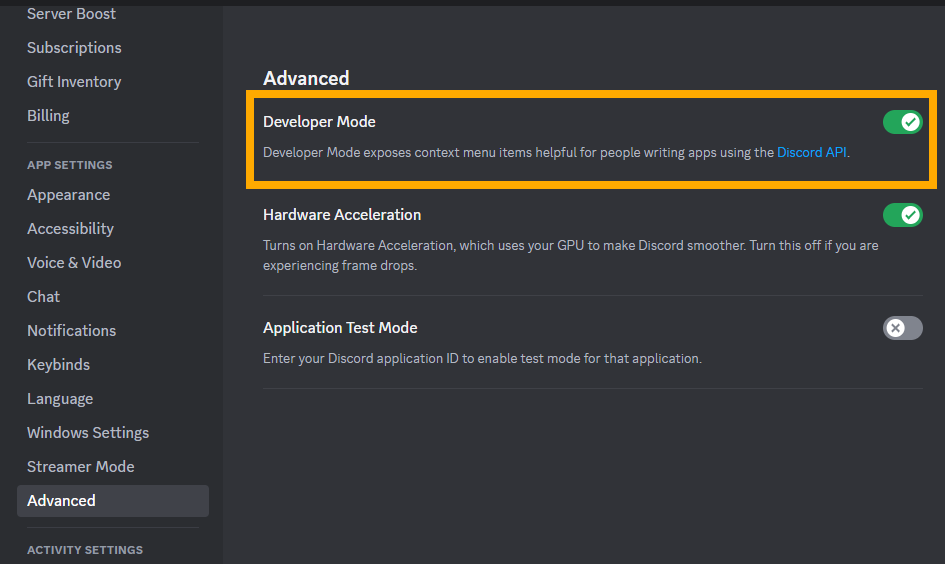
Step 3. Locate the Guild you need the ID of and right click it, then click "Copy Server ID":
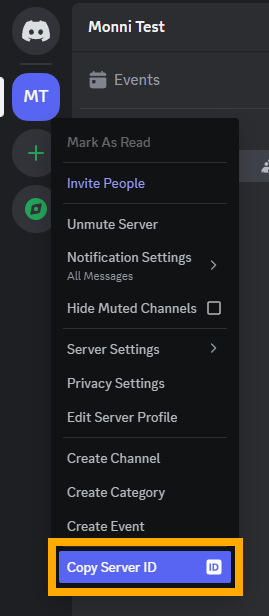
No permissions are needed to be able to copy a Guild ID.
Step 4. With the Guild ID copied, you can now paste it wherever necessary with Ctrl+V:
Need help or have suggestions? Join our support server.
